It's a brand new app and it is only free until July 8th! There are a few free categories to choose from right now {everyday, birthday party, nature & doily lace} and you can purchase other bundles {elegant celebrations, spring, the great outdoors, vacation adventure & summer fun} for 1.99 each. Don't you worry your pretty little head...I've already been to the app store to put in a request for school bundles. :)
This morning I played with the free ones. It's so great! You can choose from a square or rectangle page & then change the orientation. The tray on the left has all of your little tricks.
First I chose paper. I edged the lined one and used that little tool bar {pops up when you hold down the screen} to move the layers up/down until it was on top of the blue one. You can also lock things in place, crop, delete, etc with that tool bar. The standard pinching function on the screen makes items bigger/smaller or allows you to tilt them on the iPad screen.
You can add text, change the font & color.
You can add stickers, stamps & draw or write with your finger in lots of colors. Then if you pick that little glitter jar, you add glue where you want it and {wait for it} shake your iPad to see the glitter shake all over your creation!!!! Haha! Fabulous!! :)
Here's my finished product...with just a few ideas of how I could use this in the classroom.
I also made this precious one of my nephew {ha!} that matches his nursery scheme.And a birthday day card for my favorite cousin of all time who is turning 30 tomorrow!! {shhh...I won't post it on her FB wall until tomorrow!}
I'm telling you. Classroom possibilities are endless. You can save your cards right to your photos or send them to Snapfish to be printed. {5x7 or 5x5 are the only options so far} How would YOU use it?!




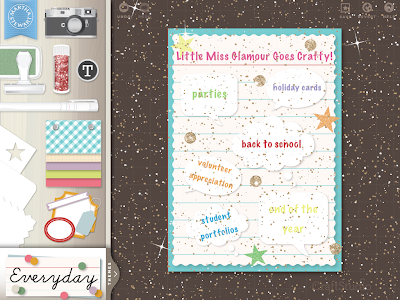





I got that email, too...I will have to check it out! =)
ReplyDeleteJennifer
First Grade Blue SKies
That is awesome!! I could be dangerous with that tool :)
ReplyDeleteTwins, Teaching and Tacos.
Ooh so fun: thanks for sharing!!!
ReplyDeleteThanks for sharing! I have my 10 year old downloading it onto my iPad right now. :)
ReplyDeleteThanks for your comment...it led me to your blog! I'm a new follower & hope you'll follow me here, too!
DeleteI've been playing around with that app, too. LOVE it :)
ReplyDeleteElizabeth
Fun in Room 4B
I downloaded that app the other day and I love it! So much fun! Thanks for reminding me to use it in the classroom also!
ReplyDeleteThere are zillions of uses, right?! Let's all make requests until they give us a teacher bundle! ;)
DeleteThis is really helpful!! I love this! BTW, make sure you stop by my blog and join because my first giveaway is going live in less than 24 hours!
ReplyDeleteThe pictures of your nephew are so cute!
ReplyDeleteSara :)
Smiling In Second Grade